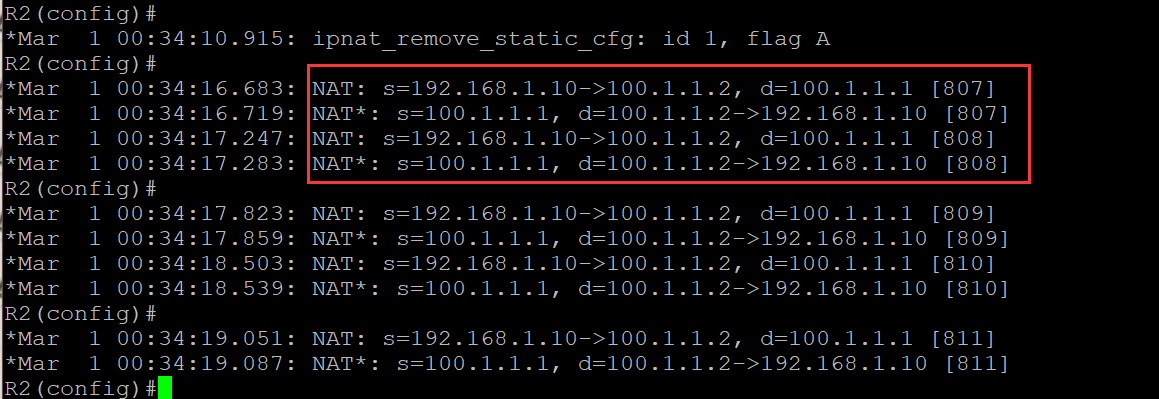NAT+DHCP+PPP
本篇为实验,主要为了去了解我们家里的网络是一个怎样的基础布局
从 外网 -> NAT 转换 -> 内网
实验环境
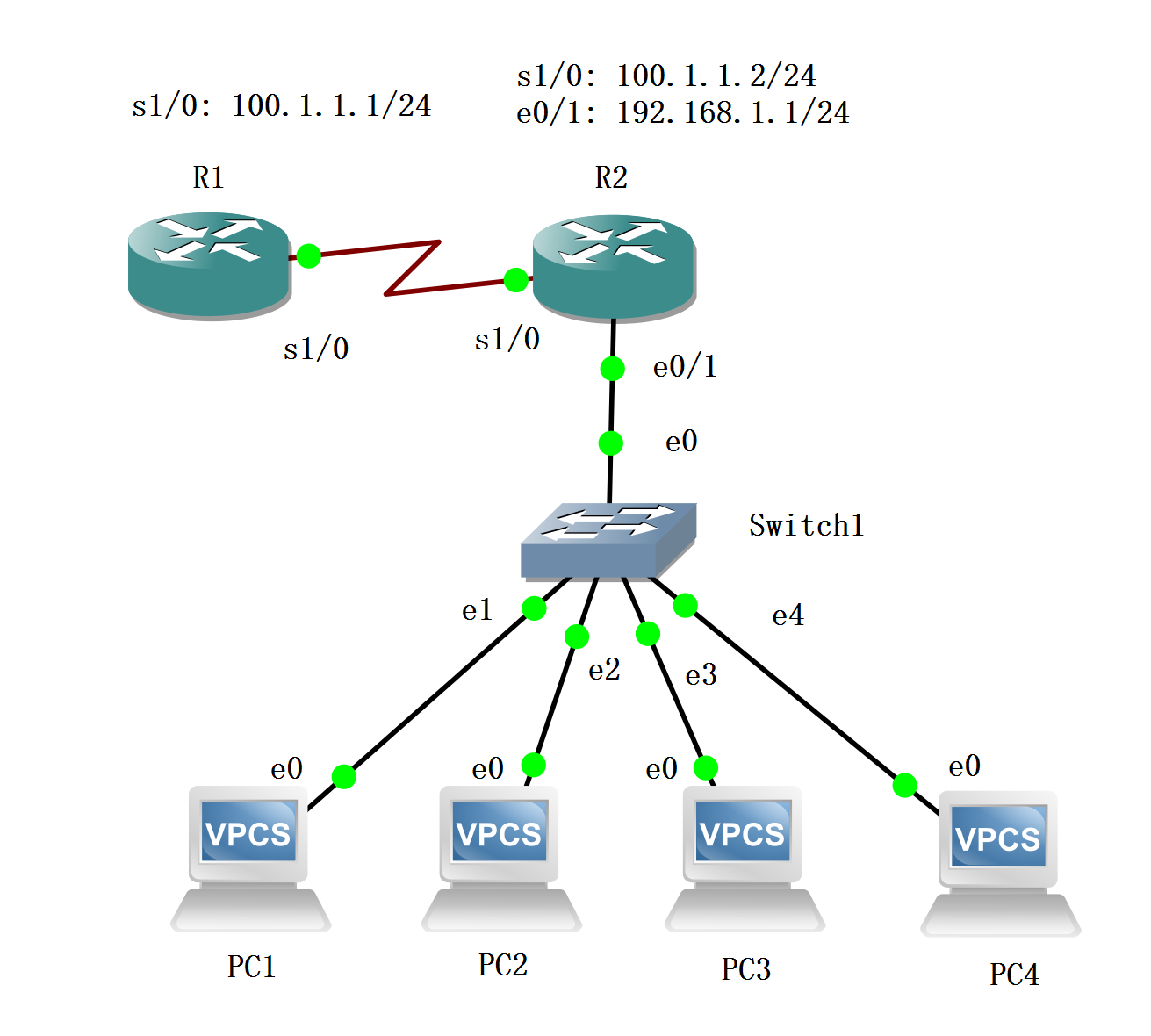
R2 DHCP 服务配置 (本地局域网)
1 | // 配置 IP |
PC 配置 DHCP 获取 IP
1 | ip dhcp |
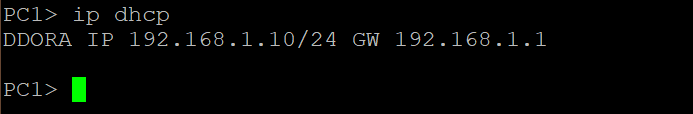
R1 R2 配置 IP 地址
1 | // R1 配置 |
配置 R1 ppp 协议,并添加用户(用于模拟运营商端)
1 | (config-if)# encapsulation ppp |
配置 R2 ppp 协议,并输入用户名密码
1 | (config-if)# encapsulation ppp |
到目前为止,PC还不能访问外网,需要配置 NAT
R2 配置 NAT,需要区分内部的和外部的,从配置图可以知道 s1/0 为外部,e0/1 为内部
1 | (config)# interface s1/0 |
配置静态的 NAT
1 | // R2 |
测试
1 | 1、R1 开启 DEBUG |
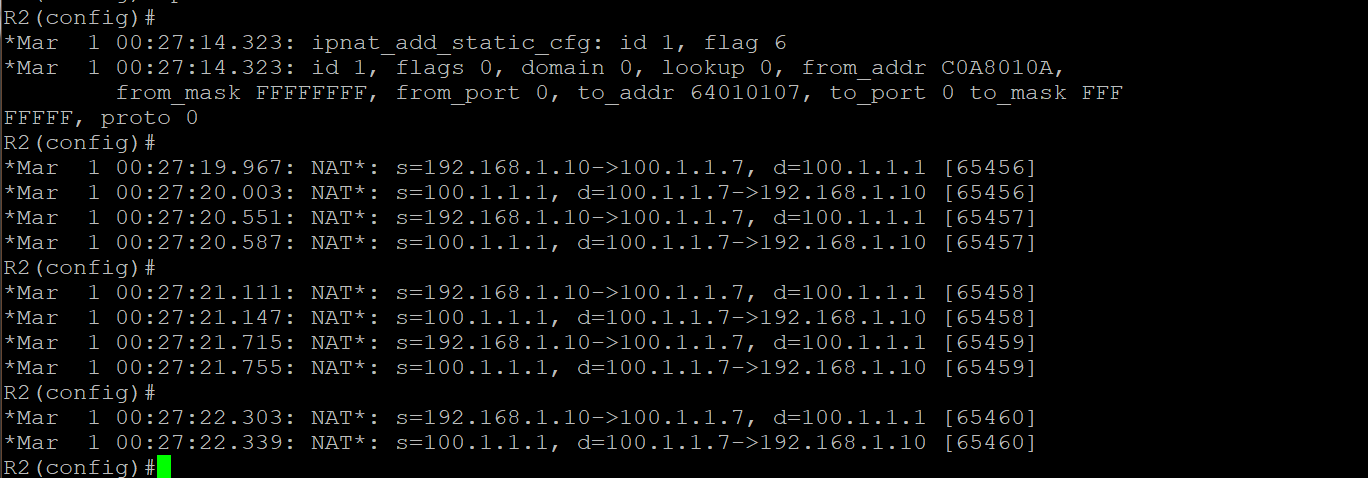
配置动态 NAT
1 | // R2 |
配置端口复用 NAT (可以只用一个外网 IP) 非常重要!!!!
1 | (config)# access-list 1 permit 192.168.1.0 0.0.0.255 |